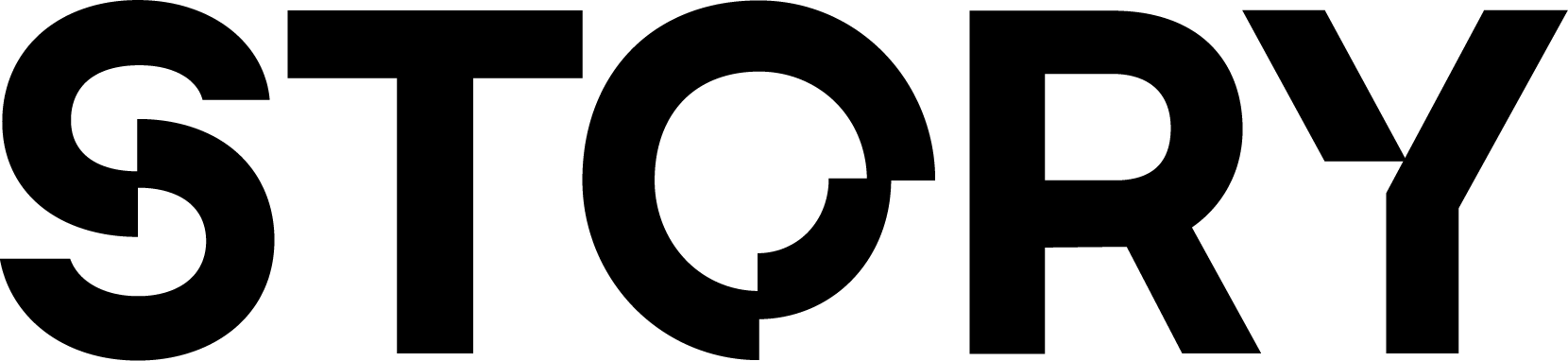Dispute Terminology
The main components of the arbitration system are:- Arbitration Policies: the arbitration policy refers to the set rules/process/entities that combined will decide on a dispute. Currently the only supported arbitration policy is the UMA Arbitration Policy.
- Arbitration Penalty: what happens to an IP Asset after it has been “tagged”. An IPA is not deemed “tagged” unless the dispute is decided to be correct. Once tagged, an IPA will not be able to:
- mint licenses
- link to any parents
- claim royalties
- and all of its existing licenses become unusable
Dispute Tags
Tags refer to the “labels” that can be applied to IP Assets in the protocol when raising a dispute. Tags must be whitelisted by protocol governance to be used in a dispute. The initial set of tags (and theirbytes32 for interacting with the Dispute Module on-chain) are:
IMPROPER_REGISTRATION:0x494d50524f5045525f524547495354524154494f4e0000000000000000000000IMPROPER_USAGE:0x494d50524f5045525f5553414745000000000000000000000000000000000000IMPROPER_PAYMENT:0x494d50524f5045525f5041594d454e5400000000000000000000000000000000CONTENT_STANDARDS_VIOLATION:0x434f4e54454e545f5354414e44415244535f56494f4c4154494f4e0000000000IN_DISPUTE:0x494e5f4449535055544500000000000000000000000000000000000000000000
| Dispute Tag | Explanation |
|---|---|
IMPROPER_REGISTRATION | Refers to registration of IP that already exists. |
IMPROPER_USAGEExamples (non-exhaustive): Territory, Channels of Distribution, Expiration, Irrevocable, Attribution, Derivatives, Limitations on Creation of Derivatives, Commercial Use, Sublicensable, Non-Transferable, Restriction on Cross-Platform Use | Refers to improper use of an IP Asset across multiple items (examples on the left). These items can be found in more detail in the 💊 Programmable IP License (PIL) legal document. |
IMPROPER_PAYMENT | Refers to missing payments associated with an IP. |
CONTENT_STANDARDS_VIOLATIONExamples: No-Hate, Suitable-for-All-Ages, No-Drugs-or-Weapons, No-Pornography | Refers to “No-Hate”, “Suitable-for-All-Ages”, “No-Drugs-or-Weapons” and “No-Pornography”. These items can be found in more detail in the 💊 Programmable IP License (PIL) legal document. |
IN_DISPUTE | Different from the other 4, this is a temporary tag that goes away at the end of a dispute and is replaced by “0x” in case of no infringement or is replaced by one of the other tags. |
Dispute Process Flow
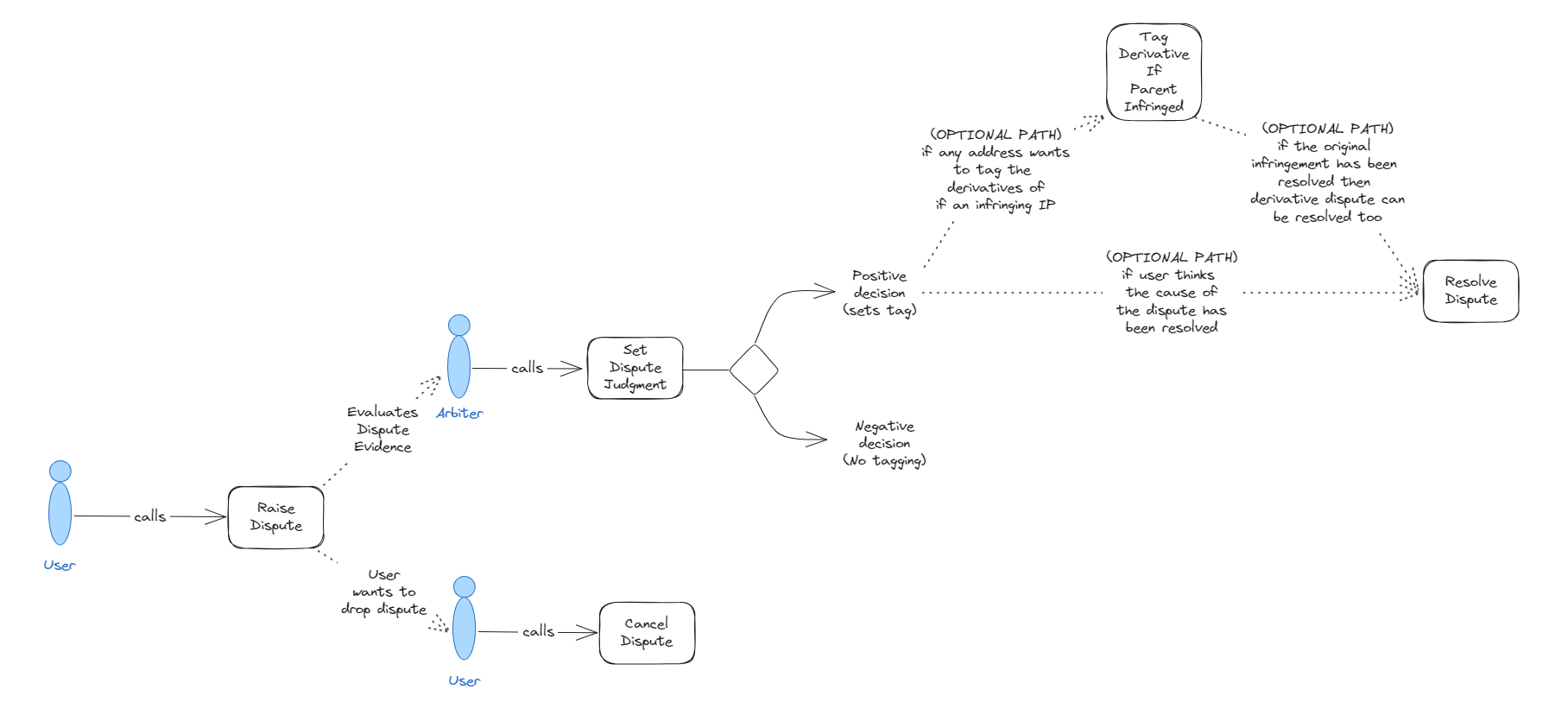
Raise Dispute
TheraiseDispute function is permissionless and allows any address to raise a dispute against any IP Asset registered on the protocol. The dispute initiator has to:
- Select which “tag” it is raising a dispute on which will be applied to the IP Asset if the arbitration decision is positive. This means an IP Asset is officially “tagged” only when the proposed tag is confirmed as correct (“positive decision” in the diagram above).
- Submit the dispute evidence for evaluation
- Other conditions custom to each arbitration policy - such as payment rules, etc.
Set Dispute Judgement
ThesetDisputeJudgement can only be called by whitelisted addresses and allows the caller to set the dispute judgment. Can only be called once as dispute decisions are immutable. If 3rd parties want to offer the possibility for recourse they can do so on their end and relay the final judgment.
Tag Derivative If Parent Infringed
If thesetDisputeJudgement has tagged an IP as infringing then any address can call tagIfRelatedIpInfringed to apply the same tag as the parent to the derivatives all the way down the derivative chain or if the IP is a group then the group member tag can be applied to any group IP which it is a member of.
Looking AheadIn the future, the idea is that any related IP Asset of an infringing IP Asset would automatically be tagged without needing someone to call
tagIfRelatedIpInfringed. This is currently a limitation that we are aware of.setDisputeJudgement after having gone through a dispute process. Only after that can IPAs 3, 1, and 0 can be tagged via tagIfRelatedIpInfringed by any address without needing to go through a new dispute process.
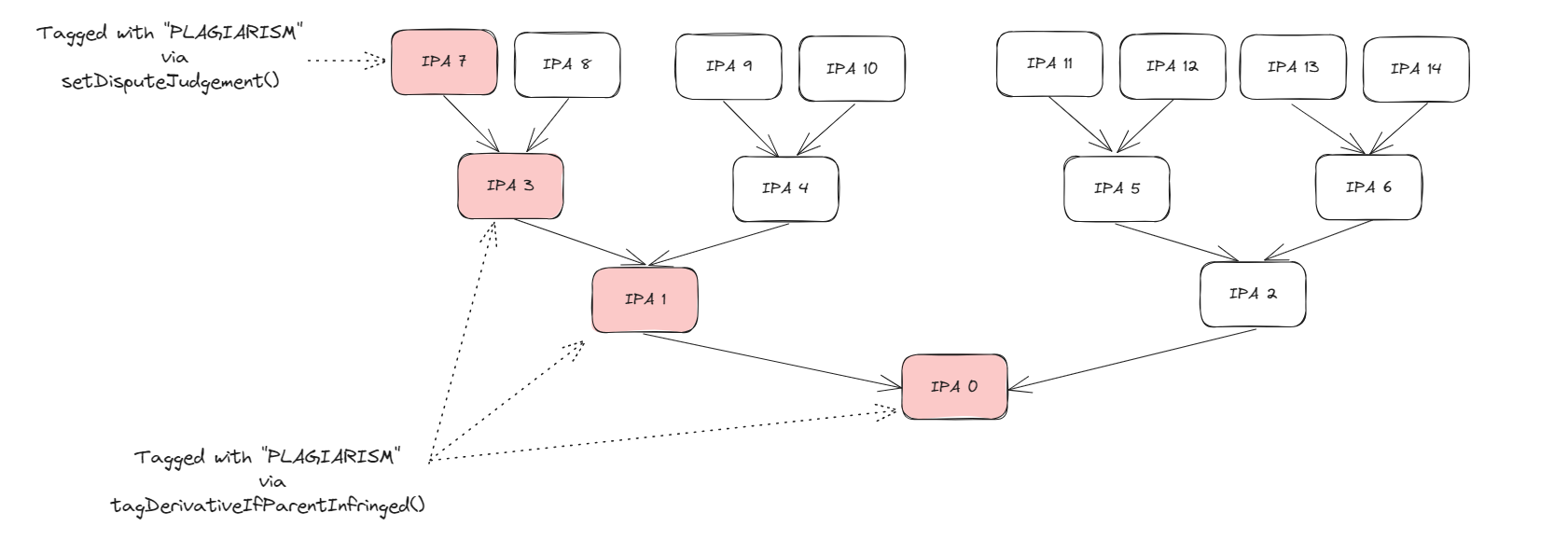
Resolve Dispute
Resolving a dispute removes the tag from the IP Asset. Since there are two ways in which a tag can be applied, there are two ways for it to be resolved:- Tag was applied via the
setDisputeJudgementfunction
resolveDispute. For example, if one party owed money to the dispute initiator and paid the full amount after the dispute judgment then the tag could be cleared and the IP Asset would have a clean slate again.
If the dispute initiator chooses to not resolve, then the tag that was defined in setDisputeJudgement remains in force.
- Tag was applied via the
tagIfRelatedIpInfringedfunction
tagIfRelatedIpInfringed, such tag can be removed via resolveDispute in a permissionless way as long as the parent is no longer considered an infringing IP Asset.
This mechanism of permissionless resolving disputes exists to make it easier to propagate down the derivative chain and remove infringement tags from derivative IPs when the parent has resolved its original dispute and is no longer considered as being in an infringing situation, and therefore neither are its derivatives.
If no address chooses to resolve, then the tag that was applied from the parent to the derivative remains in force.