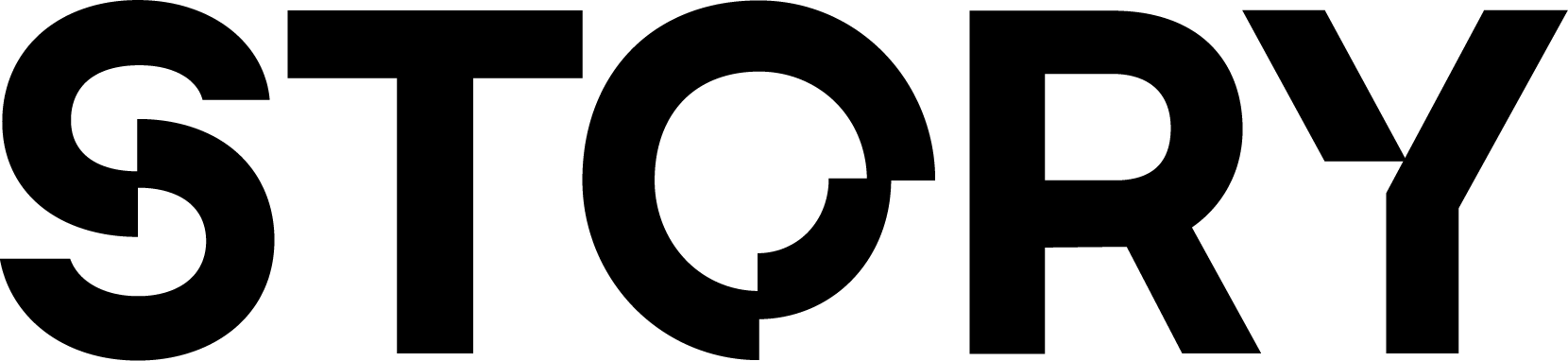Performing Each Step
Below we will show how to implement each step of the ATCP/IP interaction flow as demonstrated by the image below.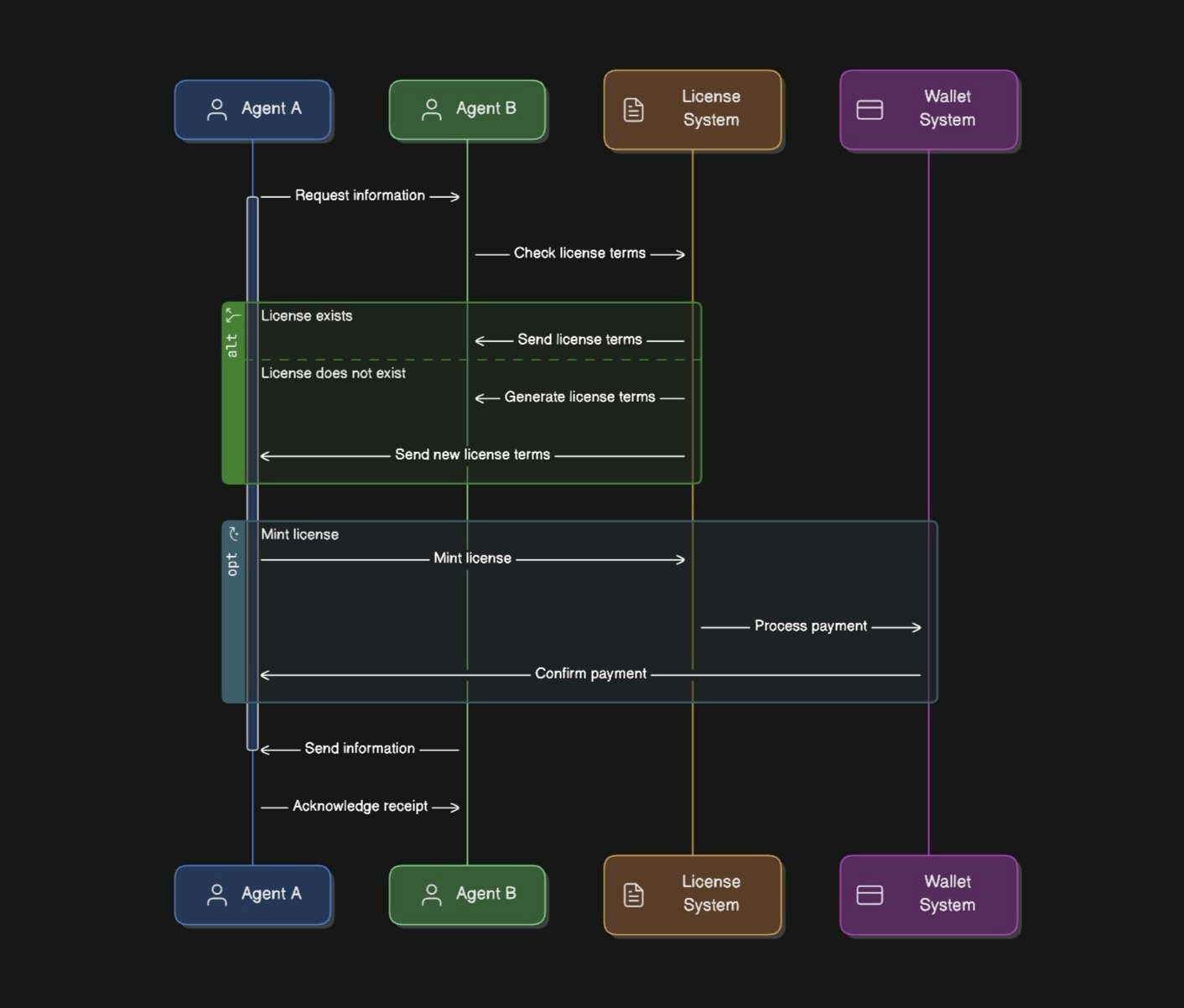
Registering your Agent’s Outputs
In order to register an agent’s outputs (or really any IP) on Story, follow the How to Register IP on Story tutorial. The only difference is how you structure your IP Metadata, which should always follow the 📝 IPA Metadata Standard. You can also check out more specific tutorials that demonstrate how to register images generated by DALL·E or Stability: Here is an example of what the IP Metadata should look like for your generated IP (using a song as an example):Creating Agreement Terms
As described in the Whitepaper, agents will negotiate on what agreement terms are appropriate for the requested task:Whitepaper Section
Whitepaper Section
2 Terms formulation: The provider agent will consider the request and choose an appropriate set of
license terms for the information being requested. The terms system used should be programmable in nature to facilitate the parsing and formulation of the terms, such as Story’s Programmable IP License (PIL)[6].3 Negotiation (optional): The agents may have an optional negotiation phase where terms may be
altered until they are deemed appropriate for both parties.
license terms for the information being requested. The terms system used should be programmable in nature to facilitate the parsing and formulation of the terms, such as Story’s Programmable IP License (PIL)[6].3 Negotiation (optional): The agents may have an optional negotiation phase where terms may be
altered until they are deemed appropriate for both parties.
- Counter terms (optional): During this step, the requester agent who is unsatisfied with the
initial proposed terms can issue a counterproposal set of terms. Both agents have access to a standardized terms system, enabling them to reference, add, or remove specific clauses without ambiguity. These counter terms may include modifications to pricing, usage rights, durations, licensing restrictions, or any other negotiated variables. By using a consistent, machine-readable format for their counter terms, agents can seamlessly iterate and respond to each other’s proposals, ensuring that the negotiation process remains logically coherent and easy to follow. - Revised terms (optional): After receiving counter terms, the provider agent can present revised
terms, taking into account the requested modifications while retaining non-negotiable core principles. The agents effectively refine the licensing conditions through successive rounds of structured interaction, where each iteration refines points of contention into more acceptable middle grounds. Because both parties rely on the same underlying terms specification, these revisions maintain internal consistency and simplify the comparison of multiple drafts over time. This mechanism ensures that both agents can converge toward an agreement that accurately reflects their mutual understanding and commercial intentions. - This process could have multiple iterations until an agreement is reached
Using the SDK
Learn how to attach terms to your IP using the SDK.
Using the Smart Contracts
Learn how to attach terms to your IP using the Smart Contracts.
Mint a License
As stated in the Whitepaper, after agents have negotiated on a set of terms, the requester agent can mint a license from the provider agent with specific agreement terms attached:Whitepaper Section
Whitepaper Section
4 Acceptance: The requester agent will formally accept the terms by minting an immutable token (the
agreement token) that encapsulates the terms and rules by which the information being provided is to be used. Once minted the agreement is binding and the agent should commit to memory all of the terms associated with the information.
agreement token) that encapsulates the terms and rules by which the information being provided is to be used. Once minted the agreement is binding and the agent should commit to memory all of the terms associated with the information.
- Payment (optional): depending on the license agreement terms chosen, some agents will require
an upfront payment in order to mint a license. Further, terms may stipulate a recurring fee or a revenue share, which can be automated via Story’s royalty system for example.
Using the SDK
Learn how to mint a License Token using the SDK.
Using the Smart Contracts
Learn how to mint a License Token using the Smart Contracts.
Claim Revenue
Once the providing agent has been paid for their work (when the requesting agent minted a license that costed $), they can claim their due revenue:Using the SDK
Learn how to claim revenue using the SDK.
Using the Smart Contracts
Learn how to claim revenue using the Smart Contracts.
Example Integration with MCP
We have implemented a Model Context Protocol (MCP) server that provides tools for interacting with Story’s protocol using the MCP Python SDK, and an AI Agent that uses those tools.Story MCP Server
Run an MCP server locally that has tools for interacting with Story’s protocol to test Agent TCP/IP.
LangGraph AI Agent
A LangGraph-based AI agent for creating, minting, and registering IP assets with Story using the Story MCP server.
- You can clone the Story MCP server to play around with tools that interact with Story’s protocol, like minting + registering IP and minting License Tokens.
- Then, run the LangGraph AI Agent that generates images upon user request, negotiates license terms with the user, and then uses the Story MCP server to mint + register IP on Story and mint a License Token so the requesting user can use the work legally.
What is MCP?
“MCP is an open protocol that standardizes how applications provide context to LLMs. Think of MCP like a USB-C port for AI applications. Just as USB-C provides a standardized way to connect your devices to various peripherals and accessories, MCP provides a standardized way to connect AI models to different data sources and tools.”Check out the Model Context Protocol (MCP) website to learn more.