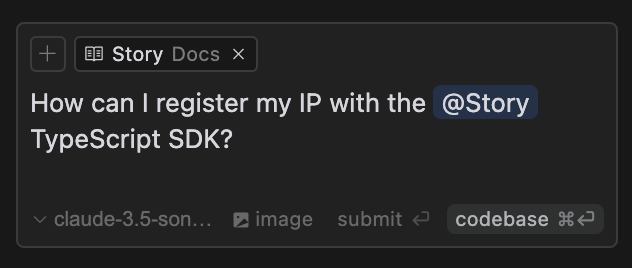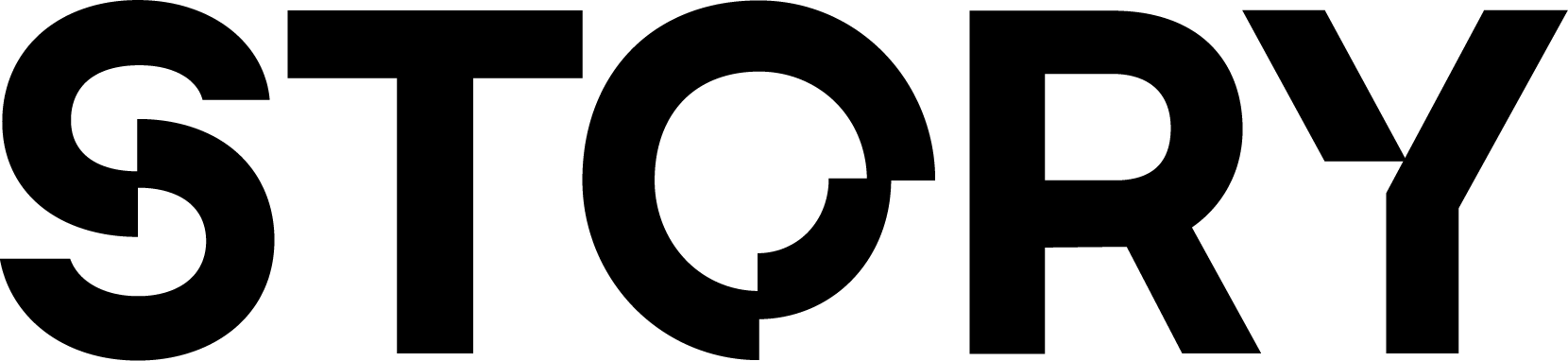Add Story Docs
Adding Story docs lets you interact with our docs directly and get the most accurate answers to your questions.- Go to Cursor Settings > Features > Docs and click ”+ Add new doc”
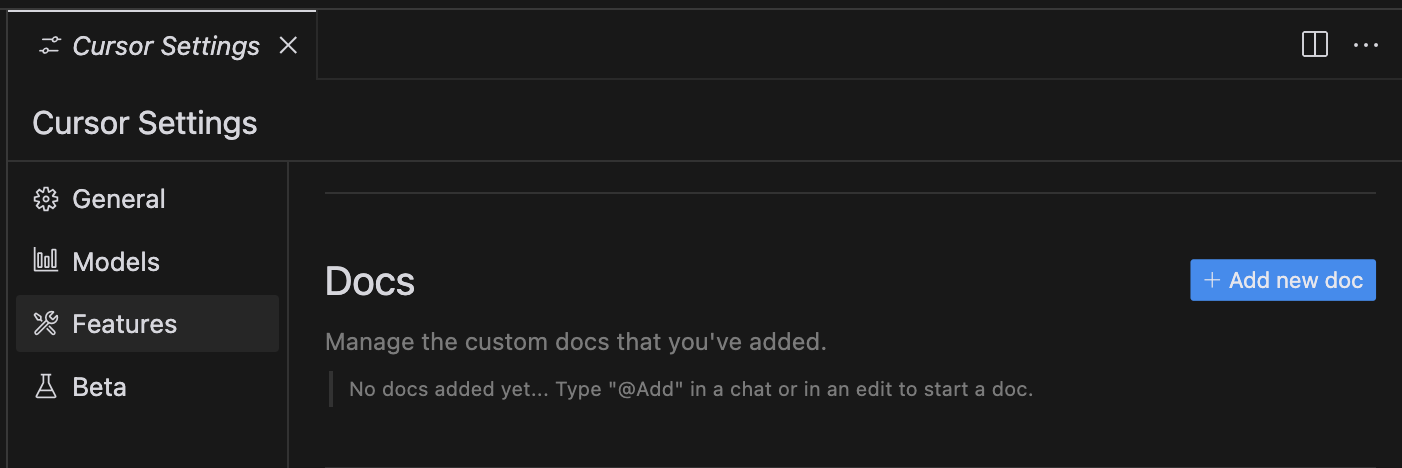
- Paste the URL
https://docs.story.foundation
This is our entire documentation combined into a single
.md file, which is
automatically updated every single time our docs have changes.- Change the name to Story, and leave everything else the same
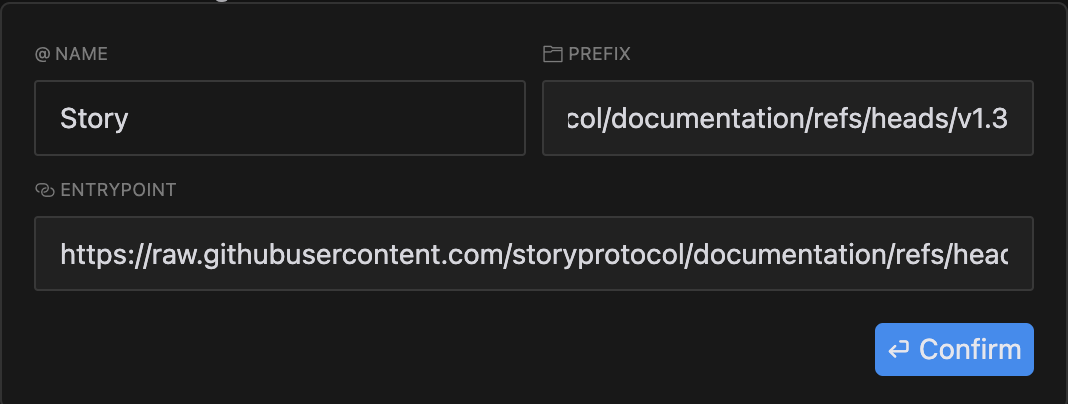
Using the Docs
You can then reference the Story docs in your prompt with the@Story symbol.