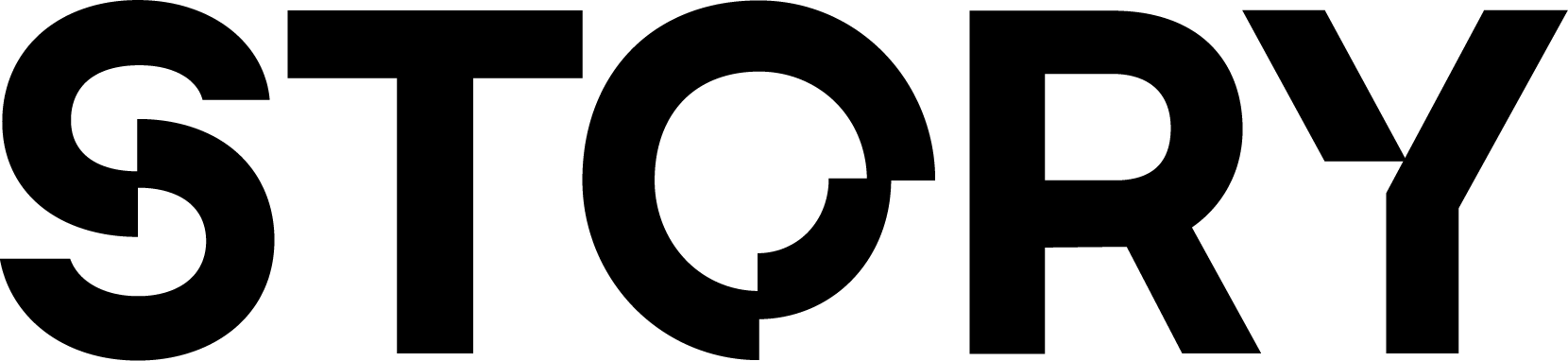Quick Links
Story Geth Releases
Download the latest Story Geth client releases
Story Releases
Download the latest Story consensus client releases
Overview
This section will guide you through how you can run your own validator. Validator operations may be done via thestory consensus client.
The below operations do not require running a node! However, if you would like
to participate in staking rewards, you must run a validator node.
- A validator is a full node that participates in consensus whose signed key resides in the
priv_validator_key.jsonfile under yourstorydata directory. To print out your validator key details you may refer to the validator key export section - A delegator refers to an account operator that holds
IPand wishes to participate in consensus rewards but without needing to run a validator themselves.
story binary resides, add a .env file with a PRIVATE_KEY whose account has IP funded. We recommend using your delegator account for all below operations.
You may also issue transactions as the validator itself. To get the EVM
private key corresponding to your validator, please refer to the Validator
Key Export section. From Story v1.2.0, user must
use
.env for all operations..env file should look like the following (make sure not to add a 0x prefix):
Validator Key Export
By default, when you run./story init a validator key is created for you. To view your validator key, run the following command:
--export-evm-key: (bool) Exports the derived EVM private key of your validator into the default data config directory--export-evm-key-path: (string) Specifies a different download location for the derived EVM private key of your validator--keyfile: (string) Path to the Tendermint key file (default “/home/ubuntu/.story/story/config/priv_validator_key.json”)
Validator Creation
To create a new validator, run the following command:Locked token node
Unlocked token node
priv_validator_key.json, providing the validator with {$AMOUNT_TO_STAKE_IN_WEI} IP to self-stake.
To participate in consensus, at least 1024 IP must be staked (equivalent to
1024000000000000000000 wei)!--stake: Sets the amount the validator will self-delegate in wei (default is1024000000000000000000wei).--moniker: Defines a custom name for the validator, visible to users on the network.--chain-id: Specifies the Chain ID for the transaction. By default, this is set to1516.--commission-rate: Sets the validator’s commission rate in bips (1% = 100 bips). For instance,1000represents a 10% commission (default is1000).--explorer: Specifies the URL of the blockchain explorer (default: https://www.storyscan.io).--keyfile: Points to the path of the Tendermint key file (default:$HOME/.story/story/config/priv_validator_key.json).--max-commission-change-rate: Sets the maximum rate at which the validator’s commission can change, in bips. For example,100represents a maximum change of 1% (default is1000).--max-commission-rate: Defines the maximum commission rate the validator can charge, in bips. For instance,5000allows a 50% maximum rate (default is5000).--rpc: Sets the RPC URL to connect to the network (default: https://mainnet.storyrpc.io).--unlocked: Determines if unlocked token staking is supported (truefor unlocked staking,falsefor locked staking). By default, this is set totrue.--story-api: Prevent potential fund losses. By default, you should sethttp://localhost:1317as the value
Example creation command use
Verifying your validator
Once created, please use theExplorer URL to confirm the transaction. If successful, you should see your validator pub key (found in yourpriv_validator_key.json file) listed as part of the following endpoint:
Validator Staking
To stake to an existing validator, run the following command:- Note that your own
${VALIDATOR_PUB_KEY_IN_HEX}may be found by running the./story validator exportcommand as theCompressed Public Key (hex). - You must stake at least 1024 IP worth (
*1024000000000000000000 wei) for the transaction to be valid
Explorer URL to confirm the transaction. As mentioned earlier, you may use our validator endpoint to confirm the new voting power of the validator.
Available Flags:
--validator-pubkey: (string) The public key of the validator to stake to--stake: (string) The amount of IP to stake in wei--chain-id: (int) Chain ID to use for the transaction (default: 1514)--explorer: (string) URL of the blockchain explorer--help,-h: Display help information for stake command--rpc: (string) RPC URL to connect to the network--staking-period: (stakingPeriod) Staking period (options: “flexible”, “short”, “medium”, “long”) (default: flexible)--story-api: Prevent potential fund losses. By default, you should sethttp://localhost:1317as the value
Example staking command use
Validator Unstaking
To unstake from a validator, run the following command:${AMOUNT_TO_UNSTAKE_IN_WEI} IP from the selected validator. You must unstake at least 1024 IP worth (*1024000000000000000000 wei) for the transaction to be valid.
Like in the staking operation, please use the Explorer URL to confirm the transaction and our validator endpoint to double-check the newly reduced voting power of the validator.
Available Flags:
--chain-id: (int) Chain ID to use for the transaction (default: 1514)--delegation-id: (uint32) The delegation ID (0 for flexible staking)--explorer: (string) URL of the blockchain explorer (default: “https://www.storyscan.io”)--help,-h: Help for unstake command--rpc: (string) RPC URL to connect to the network (default: “https://mainnet.storyrpc.io”)--unstake: (string) Amount to unstake in wei--validator-pubkey: (string) Validator’s hex-encoded compressed 33-byte secp256k1 public key--story-api: Prevent potential fund losses. By default, you should sethttp://localhost:1317as the value
Example unstaking command use
Validator Stake-on-behalf
To stake on behalf of another delegator, run the following command:${AMOUNT_TO_STAKE_IN_WEI} IP to the validator on behalf of the provided delegator. You must stake at least 1024 IP worth (*1024000000000000000000 wei) for the transaction to be valid.
Like in the other staking operations, please use the Explorer URL to confirm the transaction and our validator endpoint to double-check the increased voting power of the validator.
Available Flags:
--chain-id: (int) Chain ID to use for the transaction (default: 1514)--delegator-address: (string) Delegator’s EVM address--explorer: (string) URL of the blockchain explorer (default: “https://www.storyscan.io”)--help,-h: Help for stake-on-behalf command--rpc: (string) RPC URL to connect to the network (default: “https://mainnet.storyrpc.io”)--stake: (string) Amount for the validator to self-delegate in wei--staking-period: (stakingPeriod) Staking period (options: “flexible”, “short”, “medium”, “long”) (default: flexible)--validator-pubkey: (string) Validator’s hex-encoded compressed 33-byte secp256k1 public key--story-api: Prevent potential fund losses. By default, you should sethttp://localhost:1317as the value
Example Stake-on-behalf command use
Validator Unstake-on-behalf
You may also unstake on behalf of delegators. However, to do so, you must be registered as an authorized operator for that delegator. To unstake on behalf of another delegator as an operator, run the following command:${AMOUNT_TO_STAKE_IN_WEI} IP from the validator on behalf of the delegator, assuming you are a registered operator for that delegator. You must unstake at least 1024 IP worth (*1024000000000000000000 wei) for the transaction to be valid.
Like in the other staking operations, please use the Explorer URL to confirm the transaction and our validator endpoint to double-check the decreased voting power of the validator.
Available Flags:
--chain-id: (int) Chain ID to use for the transaction (default: 1514)--delegator-address: (string) Delegator’s EVM address--explorer: (string) URL of the blockchain explorer (default: “https://www.storyscan.io”)--help,-h: Help for unstake-on-behalf command--rpc: (string) RPC URL to connect to the network (default: “https://mainnet.storyrpc.io”)--unstake: (string) Amount to unstake in wei--validator-pubkey: (string) Validator’s hex-encoded compressed 33-byte secp256k1 public key--story-api: Prevent potential fund losses. By default, you should sethttp://localhost:1317as the value
Example Unstake-on-behalf command use
Validator Unjail
In case a validator becomes jailed, for example if it experiences substantial downtime, you may use the following command to unjail the targeted validator:Bash
--chain-id: (int) Chain ID to use for the transaction--explorer: (string) URL of the blockchain explorer--rpc: (string) RPC URL to connect to the network--story-api: Prevent potential fund losses. By default, you should sethttp://localhost:1317as the value
Example unjail command use
Validator Unjail-on-behalf
If you are an authorized operator, you may unjail a validator on their behalf using the following command:--chain-id: (int) Chain ID to use for the transaction--explorer: (string) URL of the blockchain explorer--rpc: (string) RPC URL to connect to the network--validator-pubkey: (string) Validator’s hex-encoded compressed 33-byte secp256k1 public key--story-api: Prevent potential fund losses. By default, you should sethttp://localhost:1317as the value
Example unjail-on-behalf command use
Validator rollback
Recovery Options for Nodes Stuck in Long Rewind After Upgrade: Wait for resync: Let the node catch up naturally. This may take time depending on the rewind depth and network bandwidth. Apply a snapshot: Use a snapshot from a node that has already been upgraded to Pectra. You can generate your own or obtain one from trusted community providers.--api-address: (string) The API server address to listen on (default ”*****:1317”)--api-enable: (bool) Define if the API server should be enabled--api-enable-unsafe-cors: (bool) Enable unsafe CORS for API server--api-idle-timeout: (uint) Define the API server idle timeout (in seconds) (default 10)--api-max-header-bytes: (uint) Define the API server max header (in bytes) (default 8192)--api-read-header-timeout: (uint) Define the API server read header timeout (in seconds) (default 10)--api-read-timeout: (uint) Define the API server read timeout (in seconds) (default 10)--api-write-timeout: (uint) Define the API server write timeout (in seconds) (default 10)--app-db-backend: (string) The type of database for application and snapshots databases (default “goleveldb”)--engine-endpoint: (string) An EVM execution client Engine API http endpoint (default “http://localhost:8551”)--engine-jwt-file: (string) The path to the Engine API JWT file--evm-build-delay: (duration) Minimum delay between triggering and fetching a EVM payload build (default 600ms)--evm-build-optimistic: (bool) Enables optimistic building of EVM payloads on previous block finalize (default true)--help: (bool) help for rollback--home: (string) The application home directory containing config and data (default “/home/timothyshen/.story/story”)--log-color: (string) Log color (only applicable to console format); auto, force, disable (default “auto”)--log-format: (string) Log format; console, json (default “console”)--log-level: (string) Log level; debug, info, warn, error (default “info”)--min-retain-blocks: (uint) Minimum block height offset during ABCI commit to prune CometBFT blocks--network: (string) Story network to participate in: story, odyssey, aeneid or local--number: (uint) number of blocks to rollback (default 1)--pruning: (string) Pruning strategy (default|nothing|everything) (default “nothing”)--snapshot-interval: (uint) State sync snapshot interval (default 1000)--snapshot-keep-recent: (uint) State sync snapshot to keep (default 2)--tracing-endpoint: (string) Tracing OTLP endpoint--tracing-headers: (string) Tracing OTLP headers
Example rollback command use
Validator Redelegate
To redelegate from one validator to another, run the following command:--chain-id: (int) Chain ID to use for the transaction (default 1514)--delegation-id: (uint32) The delegation ID (0 for flexible staking)--explorer: (string) URL of the blockchain explorer (default “https://www.storyscan.io”)--help,-h: Help for redelegate command--redelegate: (string) Amount to redelegate in wei--rpc: (string) RPC URL to connect to the network (default “https://mainnet.storyrpc.io”)--validator-dst-pubkey: (string) Dst validator’s hex-encoded compressed 33-byte secp256k1 public key--validator-src-pubkey: (string) Src validator’s hex-encoded compressed 33-byte secp256k1 public key--story-api: Prevent potential fund losses. By default, you should sethttp://localhost:1317as the value
Validator Redelegate-on-behalf
If you are an authorized operator, you may redelegate from one validator to another on behalf of a delegator using the following command:--chain-id: (int) Chain ID to use for the transaction (default 1514)--delegation-id: (uint32) The delegation ID (0 for flexible staking)--delegator-address: (string) Delegator’s EVM address--explorer: (string) URL of the blockchain explorer (default “https://www.storyscan.io”)--help,-h: Help for redelegate-on-behalf command--redelegate: (string) Amount to redelegate in wei--rpc: (string) RPC URL to connect to the network (default “https://mainnet.storyrpc.io”)--validator-dst-pubkey: (string) Dst validator’s hex-encoded compressed 33-byte secp256k1 public key--validator-src-pubkey: (string) Src validator’s hex-encoded compressed 33-byte secp256k1 public key--story-api: Prevent potential fund losses. By default, you should sethttp://localhost:1317as the value
Example redelegate-on-behalf command use
Set Operator
Delegators may add operators to unstake or redelegate on their behalf. To add an operator, run the following command:--chain-idint Chain ID to use for the transaction (default 1514)--explorerstring URL of the blockchain explorer (default “https://www.storyscan.io”)--operatorstring Sets an operator to your delegator--rpcstring RPC URL to connect to the network (default “https://mainnet.storyrpc.io”)
Example add operator command use
Unset Operator
To remove an operator, run the following command:Example Remove Operator command use
Set Rewards Address
To change the address that your delegator receives staking and withdrawal rewards from, you can run the following:Example Set Withdrawal Address command use
Set Withdrawal Address
To change the address that your delegator receives staking and withdrawal rewards from, you can run the following:Example Set Withdrawal Address command use
Update Validator Commission
To change the commission rate for your validator, you can run the following:Example Update Validator Commission
Enabling Story API
Prerequisites:- Ensure your full node is synced and caught up with latest blocks
- Navigate to
${STORY_DATA_ROOT}/config/story.toml - Set
enable = trueunder the[api]section - Restart the node
http://localhost:1317 as the -story-api value
Migrating a validator to another machine
- Begin by configuring a new environment for your validator. Ensure that the new full node is fully synced to the latest block on the network.
- To avoid accidental double-signing, it’s essential to fully shut down the original validator node before activating the new instance. We recommend deleting the Story service file to prevent it from automatically restarting after a system reboot. Additionally, back up both
priv_validator_key.jsonandpriv_validator_state.jsonand remove it from the current server running the active validator. Skipping these steps could result in missed blocks or other penalties.
- Locate
priv_validator_key.jsonandpriv_validator_state.jsonin the~/.story/story/config/directory on your new machine. Replace this file with the backup copy from your old validator.
- After transferring the private key file, restart the validator node on your new setup. This will reintegrate your validator with the network, enabling it to resume its validation role.
Private Key Encryption for Validators
This feature allows operators to securely generate, store, and manage private keys in encrypted form through CLI commands—including encrypting keys during setup, migrating unencrypted keys, and safely accessing them for validator operations.Overview of Private Key Encryption
Private key encryption is a critical security measure that encrypts sensitive cryptographic keys with a user-defined password. In the context of validator operations, this means that even if a private key file is exposed or accessed by unauthorized parties, it remains unusable without the correct password. Story CLI helps operators enforce stronger security controls while maintaining ease of use by integrating encryption directly into the validator workflow. This feature is designed to mitigate common attack vectors, such as accidental key leaks or unauthorized server access, by preventing private keys from being stored or used in plaintext.Initializing a Validator with Private Key Encryption
When setting up a new validator using the Story CLI, operators can generate and encrypt the validator’s private key in one step. By adding the--encrypt-priv-key flag during initialization, the CLI will prompt the operator to create a password, which is used to encrypt the generated private key. This encrypted key is then securely stored at story/config/priv_validator_key.enc.
Through this enhancement, private keys are never written to disk in plaintext during initialization, significantly reducing the risk of accidental exposure. Once encrypted, the key remains protected, and password decryption is required before any validator-related actions can be performed.
Example usage:
Using the Encrypted Private Key
Once a private key is encrypted, decryption is required for any key-dependent validator operation. The Story CLI will automatically detect the encrypted key file and prompt for a password when running a validator node. For validator-related CLI commands, however, the path of the encrypted key file should be specified. If no key file path is provided, the CLI will fall back to the private key in the .env file. The password prompt appears interactively via the CLI, blocking execution if the wrong password is provided. As a result, only authorized operators with the correct password can unlock and use the private key, adding protection against unauthorized access. This workflow integrates with typical validator commands, preserving the developer experience while strengthening security. For environments that require automation, additional tooling (e.g., password managers or secure key vaults) can be used to manage passwords securely. Still, caution is advised to avoid undermining the purpose of encryption. Example:Encrypting an Existing Private Key
For operators already running validators with unencrypted private keys, Story CLI now provides a simple migration path to adopt encrypted key storage. Using the encrypt command, you can securely encrypt the existing private key (typically defined in the .env file). Once the command is executed, the CLI will prompt you to set a password. The private key will be encrypted and stored at a specified path using the —enc-key-file flag. The encrypted key becomes the default for validator operations, allowing the original key in the .env file to be manually removed for better security. This does not apply to validator-related CLI commands, which still require explicit key input. Example usage:.env file.
Viewing the Encrypted Private Key
Story CLI introduces a show command to give operators transparency and control over their encrypted keys. This command decrypts the encrypted private key file—specified via the--enc-key-file flag—and displays essential information such as the public key and validator address. It mirrors the functionality of the traditional export command but supports encrypted keys.
Operators will be prompted for the encryption password before revealing key details, protecting sensitive information from unauthorized access. For advanced users, the optional --show-private flag will reveal the hex-encoded private key. However, this should be used cautiously as it defeats the purpose of encryption and exposes the key to potential compromise.
Example usage:
--show-private be used only in secure environments and for exceptional operational needs, such as recovery or migration to other systems.