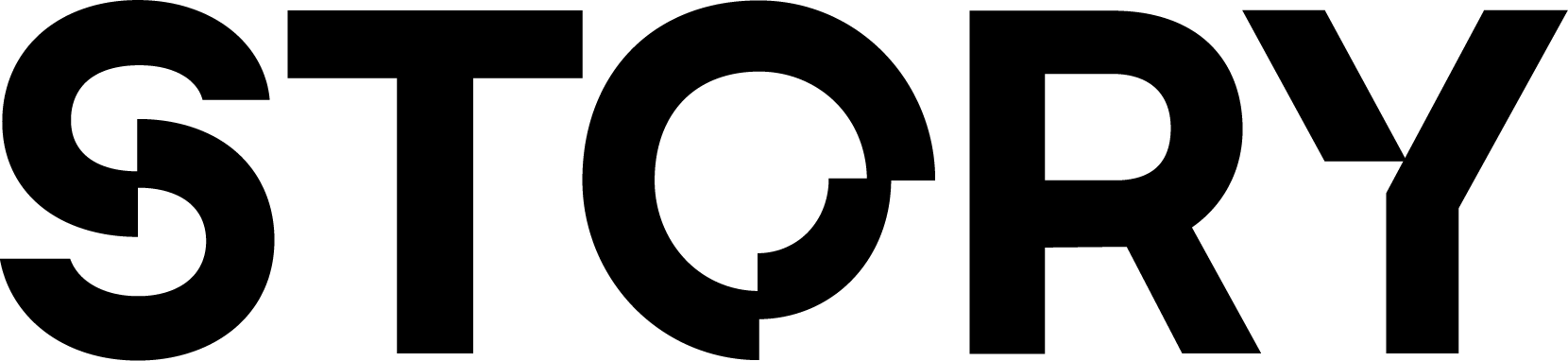Node Setup
What are the hardware requirements?
What are the hardware requirements?
What's the max expected TPS?
What's the max expected TPS?
Is it fully EVM-compatible? Is there any customization already being made on the IP blockchain? Or are there any coming customization to be applied?
Is it fully EVM-compatible? Is there any customization already being made on the IP blockchain? Or are there any coming customization to be applied?
Which is your consensus mechanism?
Which is your consensus mechanism?
Batches support? Limit on batch request?
Batches support? Limit on batch request?
WS connections? (if yes, how do they work)
WS connections? (if yes, how do they work)
How many different paths does node serves (several path with diff methods RPC)?
How many different paths does node serves (several path with diff methods RPC)?
Caching rules for RPC method?
Caching rules for RPC method?
What is the best method to get latest block and check node is healthy and in sync?
What is the best method to get latest block and check node is healthy and in sync?
eth_syncing RPC call on the execution client to check if the node is sync and eth_blockNumber for getting the latest blockWhat are the heaviest RPC methods? How much time does it take to respond to request with such method?
What are the heaviest RPC methods? How much time does it take to respond to request with such method?
eth_call / eth_getLogs / eth_getBlockByNumber We are still running latency tests to get a sense of response times.
Is archive node provisioning a requirement? If yes how big?
Is archive node provisioning a requirement? If yes how big?
Are there snapshots available for full / archive?
Are there snapshots available for full / archive?
Common Issues
Database Initialization Failure
Database Initialization Failure
- Save your validator state:
🚧 Be very careful with this file, especially if your validator is already signing blocks.
- Check your the database backend type, your node must support the same as you are using the snapshot:
app-db-backend = "goleveldb". The fallback is the db_backend value set in CometBFT’s config.toml.High Gas Fees
High Gas Fees
--rpc.txfee flag to your geth startup command:Failed to send PacketPing
Failed to send PacketPing
- If the node is synchronized, you can ignore this error. Your client may be a little behind.
- If the node stops, you should restart the services.
Cosmovisor: failed to read upgrade info
Cosmovisor: failed to read upgrade info
IPC endpoint closed
IPC endpoint closed
- It looks like port 8551 stopping, the background process running
iptablesblocking ip and port and access posix. - For solution try uninstall
ufw posixandiptables:
Found signature from the same key
Found signature from the same key
- The validator has been double signed. It is currently not possible to restore the validator after it has been double signed.
- To avoid such situations, see this post on how to correctly migrate a validator to another machine.
Failed to validate create flags: missing required flag(s): moniker
Failed to validate create flags: missing required flag(s): moniker
- You missed flag
--moniker. - The command to create a new validator should look like this:
Error adding vote
Error adding vote
- It looks like your node is down. To get started, check the current versions of the binaries here.
- If you have up-to-date binary - try updating peers, this usually happens when a node loses p2p communication:
Error signing vote
Error signing vote
- Looks like you have a problem with your
priv_validator_stateof validator.🚧 Be very careful with this file, especially if your validator is already signing blocks.
- You can make a copy of your state with a command:
- If you get this error, you can reset your state (🚧 ONLY IF YOUR VALIDATOR HAS NOT YET SIGNET BLOCKS).
- Stop node.
- Start node.
Unknown flag: --home
Unknown flag: --home
- It looks like a misconfiguration. You must try to remove the
--homeflag from the startup command. - Your systemd to run might look like this:
Failed to register the Ethereum service
Failed to register the Ethereum service
- You have problems with the state of validator or a corrupted database.
- Try using a snapshot.
🚧 Be very careful with this file, especially if your validator is already signing blocks.
- We have described how to reset your state here.
Failed to reconnect to peer
Error:- If the node is synchronized and not far behind, you can ignore this error.
- If the node is lagging or has stopped completely, try updating peers, this usually happens when a node loses p2p communication:
Processing finalized payload halted while evm syncing
Processing finalized payload halted while evm syncing
- It just means that story-geth is syncing, you can ignore this warn.
- However, if it takes a long time, we recommend that you stop the processes one at a time and start them again later in the following order:
Upgrade handler is missing
Upgrade handler is missing
- Looks like you missed an update.
- To get started, check the current versions of the binaries here.
Home directory contains unexpected file
Home directory contains unexpected file
- This means that you have already initialized the node.
$HOME/.story/storydirectory created, and there are files in it. Delete it, or try with it.
Err='create comet node: create node
Err='create comet node: create node
- It appears that your node is using incorrect versions.
- Check the current versions of the binaries here.
- And most likely you need to perform a rollback binary to current versions.
WAL does not contain
WAL does not contain
- Looks like an
AppHashissue. - To get started, upgrade to the current versions of the binaries here.
- If your versions are newer than the current ones, perform a rollback.
Err='load engine JWT file: read jwt file
Err='load engine JWT file: read jwt file
- It seems your node can’t get
jwtsecret. - Check your
WorkingDirectoryin yourgeth-service, by defaultWorkingDirectory=$HOME/.story/geth. - Check all paths, you can get your
jwtsecretwith command (for odyssey network):
Couldn't connect to any seeds
Couldn't connect to any seeds
- If the node is synchronized and not far behind, you can ignore this error.
- If the node is lagging or has stopped completely, try updating seeds/peers, it usually happens when a node loses p2p communication (we recommend that you stop the node and delete the addrbook).
Processing finalized payload failed err='rpc forkchoice updated
Processing finalized payload failed err='rpc forkchoice updated
- Everything is fine, it just means that
story-gethis syncing, which takes some time. - If the node is not far behind, you can ignore this warning.
Dial tcp 127.0.0.1:9090
Warn:- The logs show a connection failure on port
9090. - Check the listening ports:
- If other node uses
9090, then modify it to another. - Normally, this WARNING should not affect the performance of your node.
Wrong AppHash
Wrong AppHash
Wrong AppHashtype logs means the story node version you are using is wrong.- Upgrade to the current versions of the binaries here.
- If your versions are newer than the current ones, perform a rollback.
Connection failed sendRoutine / Stopping peer
Connection failed sendRoutine / Stopping peer
- If the node is synchronized and not far behind, you can ignore this error.
- If the node is lagging or has stopped completely, try updating peers, this usually happens when a node loses p2p communication:
Moniker must be valid non-empty
Moniker must be valid non-empty
- Looks like a problem with your node moniker.
- Be sure to use
""when executing init:
- Go to config, find the moniker and put it inside
""only:
Invalid address (26656)
Invalid address (26656)
- The logs report a connection failure on port
26656. - Check the listening ports:
- If another node is using
26656, change it to another and keep the default26656for story in theP2P configurationoptions inconfig:
Eth_coinbase does not exist
Eth_coinbase does not exist
- This error indicates that the network has stopped.
Verifying proposal failed
Verifying proposal failed
- It looks like port 8551 stopping, the background process running
iptablesblocking ip and port and access posix. - For solution try uninstall
ufw posixandiptables: