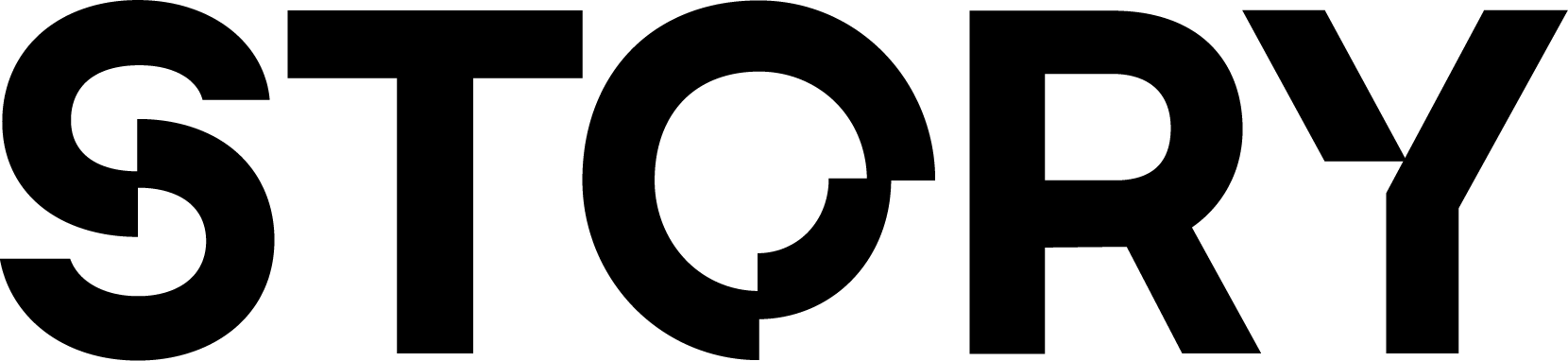"use client";
import { createConfig, WagmiProvider } from "wagmi";
import { http } from 'viem';
import { QueryClient, QueryClientProvider } from "@tanstack/react-query";
import { DynamicContextProvider } from "@dynamic-labs/sdk-react-core";
import { DynamicWagmiConnector } from "@dynamic-labs/wagmi-connector";
import { EthereumWalletConnectors } from "@dynamic-labs/ethereum";
import { PropsWithChildren } from "react";
import { aeneid } from "@story-protocol/core-sdk";
// setup wagmi
const config = createConfig({
chains: [aeneid],
multiInjectedProviderDiscovery: false,
transports: {
[aeneid.id]: http(),
},
});
const queryClient = new QueryClient();
export default function Web3Providers({ children }: PropsWithChildren) {
return (
// setup dynamic
<DynamicContextProvider
settings={{
// Find your environment id at https://app.dynamic.xyz/dashboard/developer
environmentId: process.env.NEXT_PUBLIC_DYNAMIC_ENV_ID as string,
walletConnectors: [EthereumWalletConnectors],
}}
>
<WagmiProvider config={config}>
<QueryClientProvider client={queryClient}>
<DynamicWagmiConnector>
{children}
</DynamicWagmiConnector>
</QueryClientProvider>
</WagmiProvider>
</DynamicContextProvider>
);
}