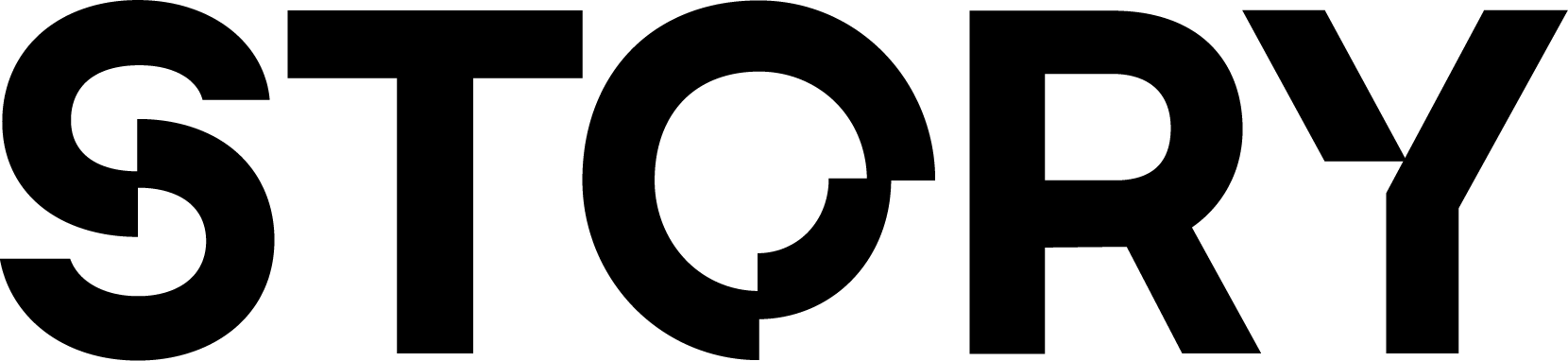Optional: Official TomoEVMKit DocsCheck out the official Wagmi + TomoEVMKit installation docs here.
Install the Dependencies
Setup
Before diving into the example, make sure you have two things setup:- Make sure to have
NEXT_PUBLIC_RPC_PROVIDER_URLset up in your.envfile.- You can use the public default one (
https://aeneid.storyrpc.io) or any other RPC here.
- You can use the public default one (
- Make sure to have
NEXT_PUBLIC_TOMO_CLIENT_IDset up in your.envfile. Do this by logging into the Tomo Dashboard and creating a project. - Make sure to have
NEXT_PUBLIC_WALLET_CONNECT_PROJECT_IDset up in your.envfile. Do this by logging into Reown (prev. WalletConnect) and creating a project.