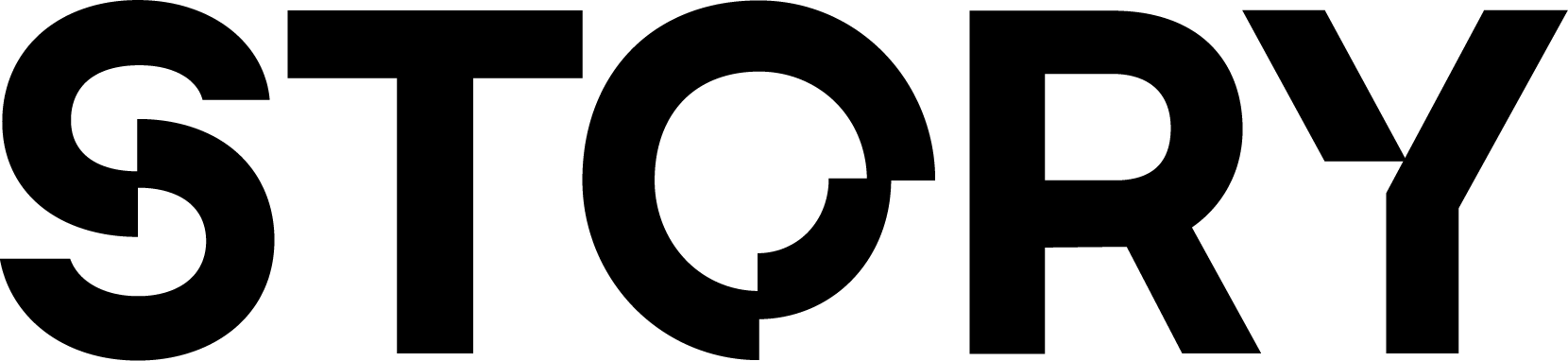This section demonstrates how to dispute an IP on Story. There are many instances where you may want to dispute an IP - whether that IP is or is not owned by you. Disputing IP on Story is easy thanks to our Dispute Module and the UMA Arbitration Policy.
Let’s say you register a drawing, and then someone else registers that drawing with 1 pixel off. You can dispute it along a IMPROPER_REGISTRATION tag, which communicates potential plagiarism.
In this tutorial, you will simply learn how to flag an IP as being disputed.
Prerequisites
There are a few steps you have to complete before you can start the tutorial.
- Complete the TypeScript SDK Setup
- Have a basic understanding of the Dispute Module
1. Dispute an IP
To dispute an IP Asset, you will need:
- The
targetIpId of the IP Asset you are disputing (we use a test one below)
- The
targetTag that you are applying to the dispute. Only whitelisted tags can be applied.
- A
cid (Content Identifier) is a unique identifier in IPFS that represents the dispute evidence you must provide, as described here (we use a test one below).
Note you can only provide a CID one time. After it is used, it can’t be
used as evidence again.
main.ts file and add the code below:
import { client } from "./utils";
import { parseEther } from "viem";
import { DisputeTargetTag } from "@story-protocol/core-sdk";
async function main() {
const disputeResponse = await client.dispute.raiseDispute({
targetIpId: "0x6b42d065aDCDA6fA83B59ad731841360dC5321fB",
// NOTE: you must use your own CID here, because every time it is used,
// the protocol does not allow you to use it again
cid: "QmbWqxBEKC3P8tqsKc98xmWNzrzDtRLMiMPL8wBuTGsMnR",
// you must pick from one of the whitelisted tags here: https://docs.story.foundation/concepts/dispute-module#dispute-tags
targetTag: DisputeTargetTag.IMPROPER_REGISTRATION,
bond: parseEther("0.1"), // minimum of 0.1
liveness: 2592000,
});
console.log(
`Dispute raised at transaction hash ${disputeResponse.txHash}, Dispute ID: ${disputeResponse.disputeId}`
);
}
main();
2. View Completed Code