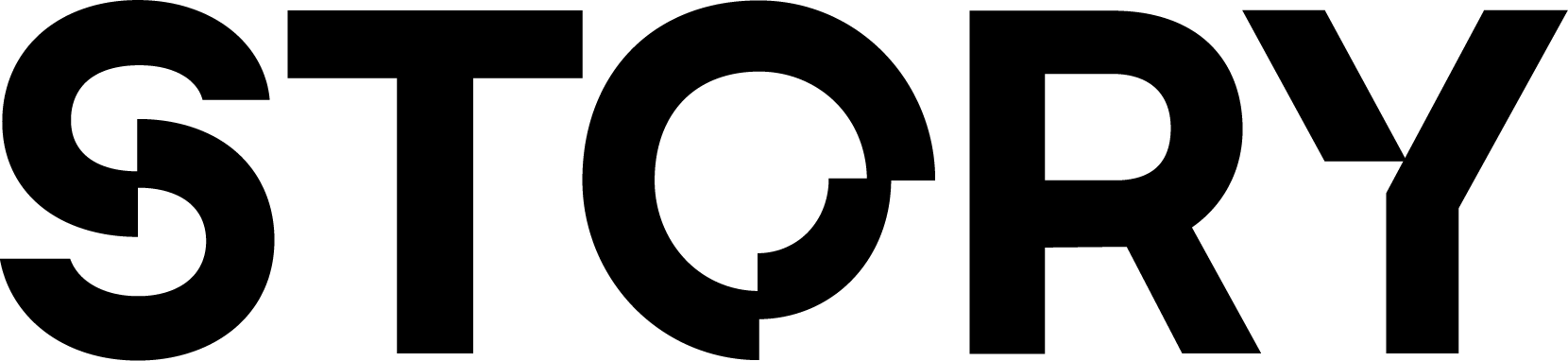Prerequisites
We require node version 18 or later version and npm version 8 to be installed in your environment. To install node and npm, we recommend you go to the Node.js official website and download the latest LTS (Long Term Support) version.Install the Dependencies
Install the Story SDK node package, as well as viem.Initiate SDK Client
Next we can initiate the SDK Client. There are two ways to do this:- Using a private key (preferable for some backend admin)
- JSON-RPC account like Metamask where users sign their own transactions
Set Up Private Key Account
Before continuing with the code below:- Make sure to have
WALLET_PRIVATE_KEYset up in your.envfile.- Don’t forget to fund the wallet with some testnet tokens from a Faucet
- Make sure to have
RPC_PROVIDER_URLset up in your.envfile.- You can use the public default one (
https://aeneid.storyrpc.io) or check out the other RPCs here.
- You can use the public default one (
utils.ts