Wallet Setup
Option 1: Button Click
Go to our faucet and click "Add Story Testnet to Wallet"
Option 2: Manual Wallet Setup (Metamask)
-
Open up Metamask and click the network configuration pane on the top-left
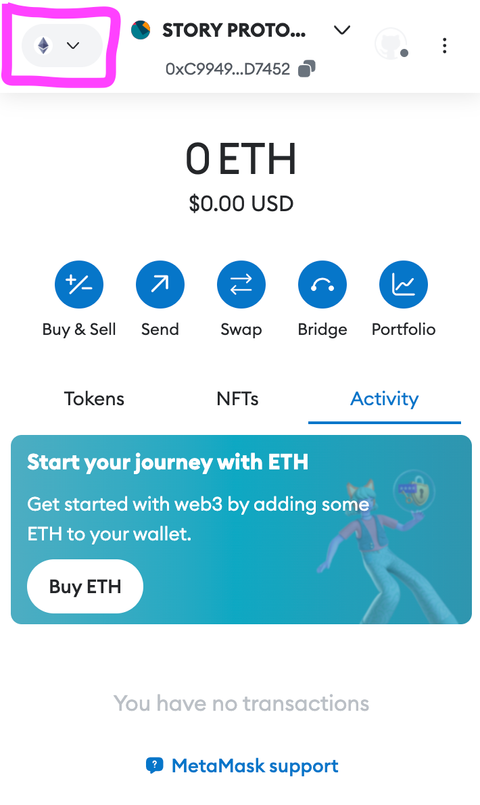
-
Click “Add network” at the bottom
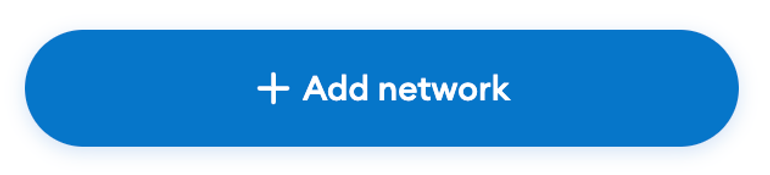
-
Click “Add a network manually”
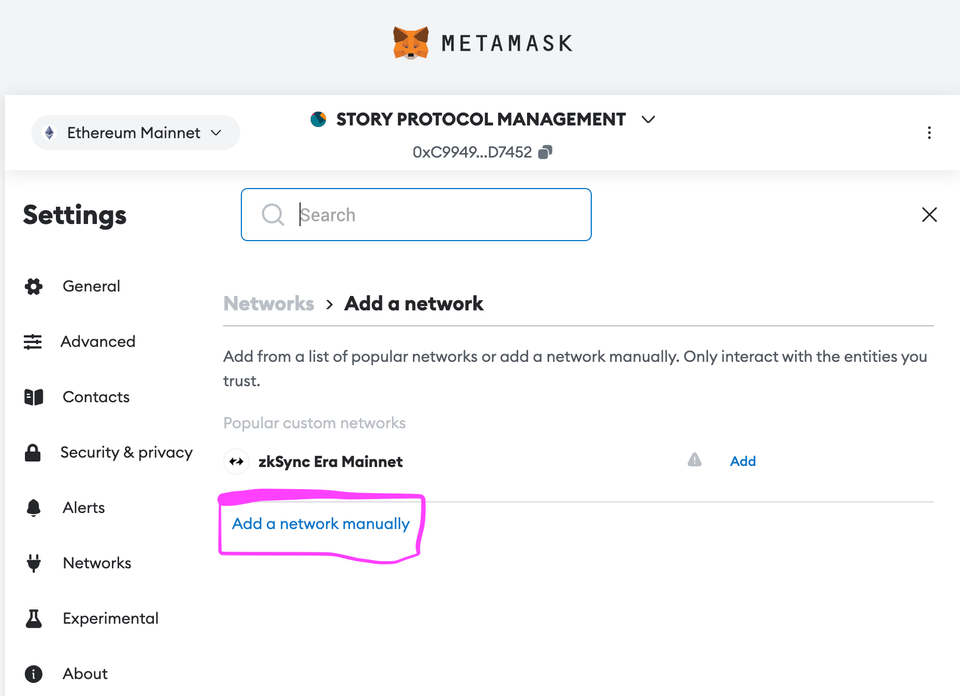
-
Save the form with the following settings:
-
Network Name: Story Public Testnet
-
RPC URL:
https://odyssey.storyrpc.io/ -
Chain ID: 1516
-
Currency Symbol: IP
-
Block Explorer URL:
https://odyssey-testnet-explorer.storyscan.xyz/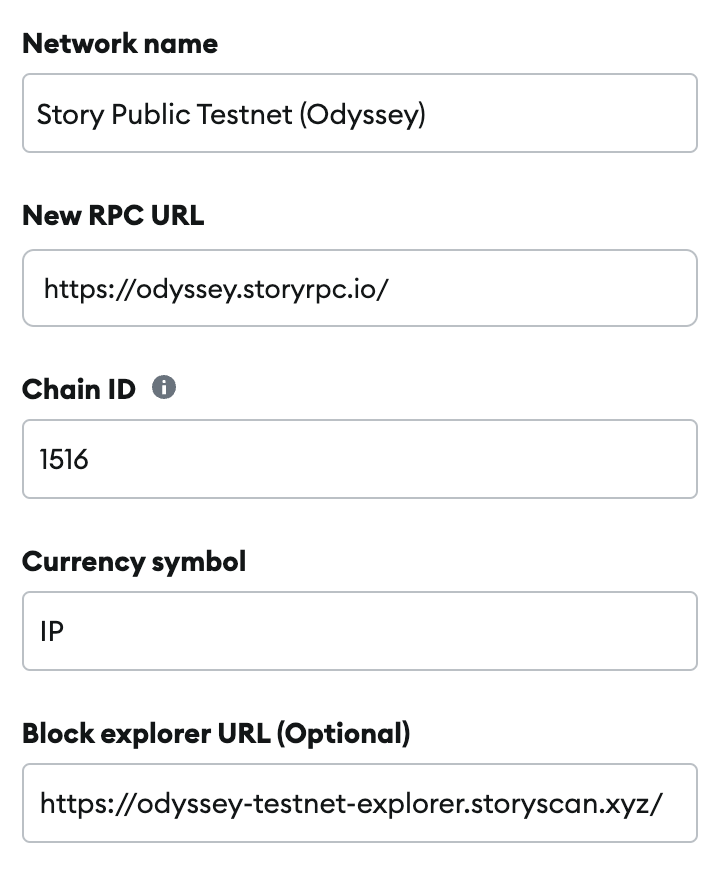
-
-
Hit save - the network should be successfully added and you’ll be prompted to switch to Story’s Public testnet.
Updated 6 days ago
